Interactive 3-D model of a VBB pendulum
Interactive VBB pendulum
On the following page you may access an interactive 3D model of the very broadband (VBB) pendulum. Simply download the PDF file. You can then easily find out all about the seismic sensors at the heart of the InSight probe’s SEIS seismometer:
-
The interactive PDF file contains a simple but realistic interactive 3D model of the InSight VBB pendulums. Use your mouse for rotations (left click), translations (click on both left and right buttons at the same time) or for zooming in or out (turn the wheel).
-
Use the right-hand menu to discover the different components of the pendulum. By clicking on a given component, not only will it be highlighted (the non-essential parts become transparent), but it will be described by a short text in a beige rectangle at the bottom of the page. It is also possible to run animated sequences showing the pendulum’s balancing mechanism (BM) or the thermal compensation device mechanism (TCDM).
-
Use the left-hand menu to run general animated sequences that will help you understand the role of the balancing motor and thermal compensation device mechanisms in the VBB pendulum and see how the pendulum vibrates when a seismic wave is detected. There are also short descriptive texts.
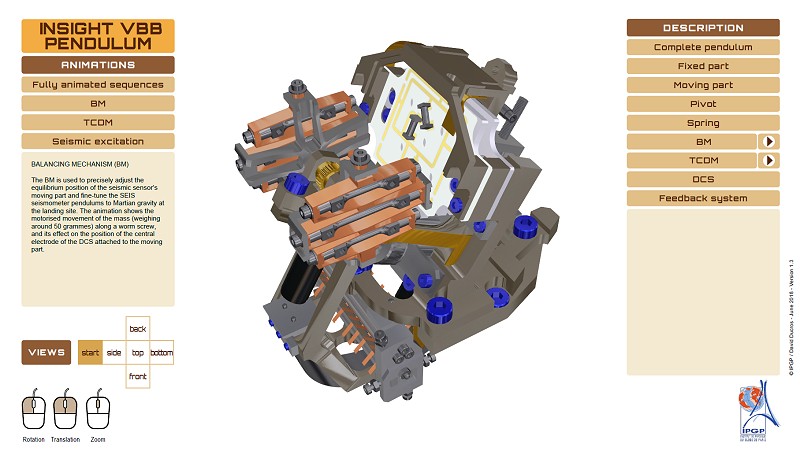 Interactively explore the structure of a VBB pendulum and find out how it works (interactive PDF file) (© IPGP/David Ducros).
Interactively explore the structure of a VBB pendulum and find out how it works (interactive PDF file) (© IPGP/David Ducros).
To get the most out of this interactive PDF file, you need to :
-
Download and install the most recent version of Adobe Acrobat Reader DC (no other PDF file viewers are recommended or able to be used).
-
Download the PDF file "InSight SEIS interactive VBB pendulum EN v1.3.pdf" by clicking here (current version: 11-06-2018 / June 2018 ).
-
Open the file with Adobe Acrobat Reader DC. A security message is displayed due to the presence of 3D content in the file (an option deactivated by default). Click on the "Options" menu in the yellow security bar and choose "Always approve this document".
-
If possible, use the "Display"/"Full-screen Mode" (keyboard short-cut CTRL-L) to have a full-screen display.
-
You are now in charge of one of the first very broadband seismic sensors ever sent toward Mars !





